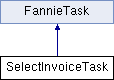
Public Member Functions | |
| run () | |
 Public Member Functions inherited from FannieTask Public Member Functions inherited from FannieTask | |
| setThreshold ($t) | |
| setConfig (FannieConfig $fc) | |
| setLogger (FannieLogger $fl) | |
| setOptions ($o) | |
| setArguments ($a) | |
| run () | |
| cronMsg ($str, $severity=6) | |
| lazyGetOpt ($argv) | |
Additional Inherited Members | |
 Public Attributes inherited from FannieTask Public Attributes inherited from FannieTask | |
| $name = 'Fannie Task' | |
| $description = 'Information about the task' | |
| $default_schedule | |
| $schedulable = true | |
| const | TASK_NO_ERROR = 0 |
| const | TASK_TRIVIAL_ERROR = 1 |
| const | TASK_SMALL_ERROR = 2 |
| const | TASK_MEDIUM_ERROR = 3 |
| const | TASK_LARGE_ERROR = 4 |
| const | TASK_WORST_ERROR = 5 |
 Protected Attributes inherited from FannieTask Protected Attributes inherited from FannieTask | |
| $error_threshold = 99 | |
| $config = null | |
| $logger = null | |
| $options = array() | |
| $arguments = array() | |
Member Function Documentation
| SelectInvoiceTask::run | ( | ) |
Step 1: Download the login page
Get hidden fields from login page
add username and password
POST login info back to login page
Find iframes in the resulting page Need to download the iframe which contains a big XML token, the POST that token to the home URL
Note: The Referer header field is required when downloading the iframe. If that header isn't set, you won't get a valid result.
Posting the token to the home URL return an HTTP 403 and a page saying you need to login first. This is not accurate. Subsequent requests will be logged in.
Requesting session value isn't necessary Using a browser does this but I never get a valid result when using the script and it doesn't seem to matter. $ch = curl_init($SESSION_URL); curl_setopt($ch, CURLOPT_RETURNTRANSFER, true); curl_setopt($ch, CURLOPT_SSL_VERIFYPEER, false); curl_setopt($ch, CURLOPT_FOLLOWLOCATION, true); curl_setopt($ch, CURLOPT_COOKIEFILE, $cookies); curl_setopt($ch, CURLOPT_COOKIEJAR, $cookies); curl_setopt($ch, CURLOPT_HEADER, true); curl_setopt($ch, CURLOPT_POST, true); curl_setopt($ch, CURLOPT_POSTFIELDS, ''); $session_page = curl_exec($ch); curl_close($ch);
Get invoice download page
Extract available dates They're now embedded in javascript as JSON list of objects instead of being in a <select> field
Extract inputs by id They contain some useful information for the actual downloads.
POST a JSON value to request a particular report The response will be a simple JSON object containing the actual file URL. { "d" : "http://customer.unfi.com/path/to/file.zip" }
Cleanup: delete cookie file
The documentation for this class was generated from the following file:
- fannie/modules/plugins2.0/SelectInvoiceGrabber/SelectInvoiceTask.php
 1.8.4
1.8.4