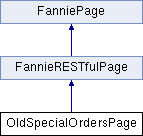
Public Member Functions | |
| get_handler () | |
| get_view () | |
| javascriptContent () | |
| css_content () | |
 Public Member Functions inherited from FannieRESTfulPage Public Member Functions inherited from FannieRESTfulPage | |
| readRoutes () | |
| preprocess () | |
| bodyContent () | |
| unitTest ($phpunit) | |
Public Attributes | |
| $themed = true | |
Protected Attributes | |
| $must_authenticate = true | |
| $header = 'Old Special Orders' | |
| $title = 'Old Special Orders' | |
 Protected Attributes inherited from FannieRESTfulPage Protected Attributes inherited from FannieRESTfulPage | |
| $__method = '' | |
| $__models = array() | |
| $__routes | |
| $__route_stem = 'unknownRequest' | |
Additional Inherited Members | |
 Protected Member Functions inherited from FannieRESTfulPage Protected Member Functions inherited from FannieRESTfulPage | |
| unknownRequestHandler () | |
| unknownRequestView () | |
| getModel ($database_connection, $class, $params, $find=False) | |
| get_model ($database_connection, $class, $params, $find=False) | |
Member Function Documentation
| OldSpecialOrdersPage::get_handler | ( | ) |
Set up optional per-member filtering
| OldSpecialOrdersPage::get_view | ( | ) |
Lookup list of super departments for filtering purposes
Lookup list of vendors for filtering purposes These are vendors mentioned in an order which may not overlap perfectly with the actual vendors table
Filter the inital query by status
Also filter by member number if applicable
Get list of completed special orders filtered by status and optionally member number. If no member number specified, use paging with 3 months of orders per page
Capture all the order records in $orders For now assume they are all valid
Apply filters two and three Look up order IDs that match the filters These matching IDs will be compared to the IDs in $orders to get the final list
while the goal is to filter by super department and/or vendor, reapplying the member number or paging criteria keeps the result set more manageable
This may be redundant. Notes tagged by super department should be captured in the previous query.
Turn the list of valid order IDs into query parameters. Next step is to look up line items in the each order to list all items and vendors on the order summary row
Trim down how much of the item(s) summary is shown by default. With multiple items on one order this could get very, very long. The full item list is shown on hover or when clicking the expand/+ link
Do the same trimming for suppliers
Paging links if not using member number filter
The documentation for this class was generated from the following file:
- fannie/ordering/OldSpecialOrdersPage.php
 1.8.4
1.8.4